















 Diagram A
Diagram A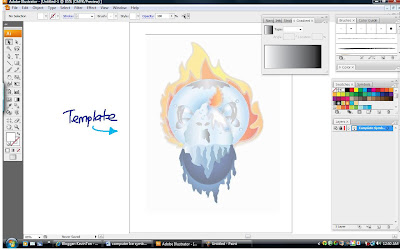
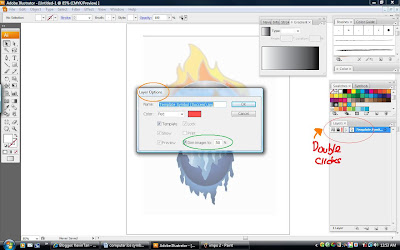 Diagram C
Diagram C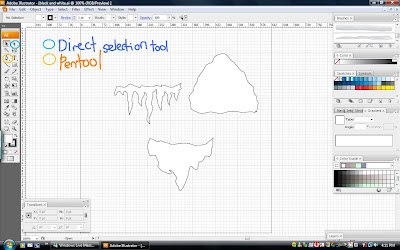
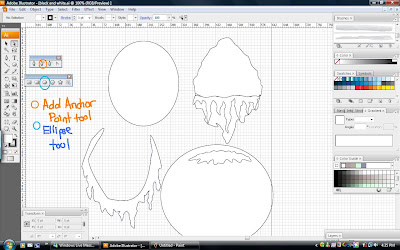
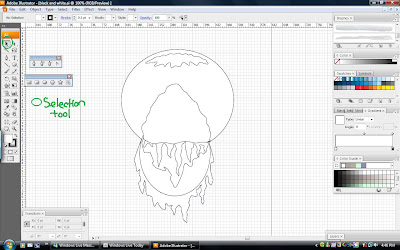
Step 5- Making the Symbol more Alive and Dynamic
I used the same techniques,that is by using Pen Tool to draw two structures that looks like Ice hand.
I Pressed alt +drag the both structures to copy out another two similar structures.
After that,I selected two of the small structures, then Right Click, select Transform,then select Reflect. The symbol in the picture below have now two small structures reflected equally on both sides.
Ellipse Tool was used again to draw four small circles that represent Icicles (small ice).
Then, I used Pen Tool to draw a small structure that looks like melting Ice mouth.
The Symbol now looks more alive and dynamic with the use of metaphor.

Step 6- Using Paintbrush Tool to Draw
I used Paintbrush tool to draw the outline of the flame, the melting Ice,the eyes in the Ice Cap and the movement of the Ice hand in the Symbol. I chose to use this tool because the outline will look more natural and suitable as I have mentioned above.

Step 7- Finishing Move~ Colouring My Symbol
Finally,the most important step,Colouring. Basically I had formed my own colour swatches as indicated in the picture below before I added colour on my Symbol.
I used a few main colours in my Symbol such as, Blue,Yellow,Orange,Grey,Red and White.
In addition, I matched colour in my Symbol using Gradient. This picture below is the final image of my symbol.
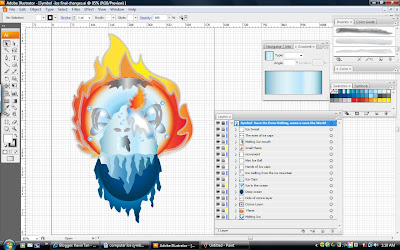
From Kevin Tan,2008
Mission successful !!! I have used colour pencils to colour my Symbol. Later, I can used it as my reference. Basically i have used a few simple colours on this Symbol such as blue, red, yellow, orange, grey and white.
Alright, now I shall proceed to the next important mission. I am going to plan a procedure and then draw my Symbol using ADOBE ILLUSTRATOR CS3.

 3, 2, 1.... FUSION SUCCESSFUL..
3, 2, 1.... FUSION SUCCESSFUL..
Loading...Showing The SYMBOL...
Yeah! This is THE NEW SYMBOL. Wait a second, it seems that I had successfully created not just 1 Symbol but are 2 symbols. So, which one should I choose?
Well, after much thought..."Brainstorming". I had made my final decision.
I chose the second sketches!!! Congratulations to my second sketch,"You" have become my very own Symbol to symbolize Melting of Ice-caps. Basically that's all I wanted to show for this post.
















This is All about Global Warming...Our Asignment is to create A Symbol of Awareness, An Illustration and A Poster. *If u Wish to Be my Friend, Please add me through MSN.. My email address- K.Leonearz@hotmail.com
